Description
Rob Andolina Google Ads Training Academy | 6.26 GB
What You’ll Get Inside: Master Google Ads and PPC Management
This course is for ANYONE who wants to learn the ins and outs of running Google Ads, whether for their own business or for managing campaigns for clients. No matter what your current level of expertise is with Google Ads, this comprehensive course will provide you with the knowledge and skills to confidently create and optimize successful Google Ads campaigns in any niche or industry.
Google Ads is one of the most effective advertising platforms for businesses looking to drive targeted traffic and increase conversions. However, mastering the system can be complex and overwhelming, especially if you’re new to digital marketing or PPC (Pay-Per-Click) advertising. This course breaks down the entire process, teaching you step-by-step how to set up, run, and optimize Google Ads campaigns to get the best possible results.
Whether you’re a beginner looking to start from scratch or an experienced marketer looking to enhance your knowledge and skills, this course will guide you through every aspect of Google Ads. By the end of the program, you’ll have the tools and confidence to build campaigns that deliver measurable results, driving growth and success for your business or clients.
Course Curriculum
This Google Ads course is divided into 16 key modules, each focusing on a critical area of Google Ads management. Let’s walk through what you’ll learn:
Module 1: Introduction to Google Ads
This introductory module will give you an overview of the Google Ads platform. You’ll learn how Google Ads works and what makes it one of the most effective digital advertising platforms. By the end of this module, you’ll understand how to navigate the Google Ads interface and begin setting up your account.
Module 2: Understanding The Google Ads Auction + Bidding
The key to a successful Google Ads campaign is understanding how the Google Ads auction works. This module will explain the auction process, how bids are placed, and how Google determines ad rankings. You’ll also learn about different bidding strategies and how to select the best one for your campaign goals.
Module 3: Understanding Google Ads Quality Score Metric
Quality Score is one of the most important metrics in Google Ads. This module dives into what Quality Score is, how it impacts your ad placements, and how you can improve it. By mastering the Quality Score metric, you’ll be able to lower your cost per click (CPC) while improving your ad performance.
Module 4: Correct Campaign / Ad Group Structure
Structuring your campaigns and ad groups correctly is crucial for optimizing performance. In this module, you’ll learn how to organize your campaigns and ad groups for maximum efficiency. This includes creating a solid hierarchy for your ads and keywords, ensuring that your campaigns are well-targeted and easy to manage.
Module 5: Write Ad Copy That Converts
The ability to write compelling ad copy is a vital skill for any marketer. In this module, you’ll learn how to write attention-grabbing, high-converting ads that resonate with your audience. You’ll discover how to craft headlines and descriptions that not only meet Google’s guidelines but also encourage clicks and conversions.
Module 6: Understanding Keywords, Keyword Match Types & More
Keywords are the foundation of any Google Ads campaign. This module will teach you how to choose the right keywords, understand keyword match types, and how to perform effective keyword research. By mastering keyword targeting, you’ll ensure that your ads reach the right audience at the right time.
Module 7: Negative Keywords And WHY You Must Have Them
Negative keywords are just as important as the keywords you’re targeting. This module will explain what negative keywords are and why they’re essential for optimizing your campaigns. You’ll learn how to identify irrelevant keywords that waste your budget and prevent them from triggering your ads.
Module 8: Simple Landing Pages And WHY You Need to Use Them ASAP
Creating effective landing pages is critical to maximizing conversions. In this module, you’ll learn the fundamentals of designing landing pages that work seamlessly with your Google Ads campaigns. Discover the importance of simplicity, relevance, and clarity in converting visitors into leads or customers.
Module 9: Setting Up Conversion Tracking Correctly
Conversion tracking is essential for measuring the success of your campaigns. This module will walk you through the process of setting up conversion tracking in Google Ads, allowing you to monitor key actions such as form submissions, phone calls, and purchases.
Module 10: How to Optimize And Manage Your AdWords Campaigns
After your campaigns are live, managing and optimizing them is an ongoing task. This module teaches you how to continually monitor performance, make data-driven adjustments, and optimize your campaigns for better results. You’ll learn advanced techniques to improve click-through rates (CTR), conversions, and return on investment (ROI).
Module 11: Setting Up Location Extensions & Google My Business Page
If your business relies on local customers, this module is essential. You’ll learn how to set up location extensions in Google Ads, which allows your ads to display your business address and directions. Additionally, you’ll learn how to optimize your Google My Business page to attract more local customers.
Module 12: How to Set Up Remarketing Campaigns
Remarketing allows you to target people who have previously interacted with your business. This module explains how to set up remarketing campaigns, enabling you to re-engage potential customers and improve your conversion rates.
Module 13: (More Advanced) AdWords Scripts And How They Work
For those looking to dive deeper into Google Ads, this advanced module introduces AdWords scripts. You’ll learn what scripts are, how they can automate tasks, and how to implement them to make your campaigns more efficient.
Module 14: AdWords Editor Basics & Functions
AdWords Editor is a powerful tool for managing multiple campaigns. This module provides a walkthrough of the basics of using AdWords Editor, teaching you how to make bulk edits and manage large campaigns with ease.
Module 15: Call Only Ads – A-Z Call Only Campaign Build
Call-only ads are an effective way to generate leads directly from phone calls. In this module, you’ll learn how to set up and manage call-only campaigns from start to finish.
Module 16: Creating An MCC Account For Easier Client Management
If you’re managing campaigns for multiple clients, having a Manager Account (MCC) in Google Ads is a must. This module teaches you how to set up an MCC account, making it easier to oversee and manage multiple client accounts from a single dashboard.
In addition to these modules, the course also includes a Resources Tab, where you’ll find a curated list of must-have tools and software that will simplify your campaign management and enhance your results.
For more details and to enroll, visit the Google Ads PPC Course homepage.






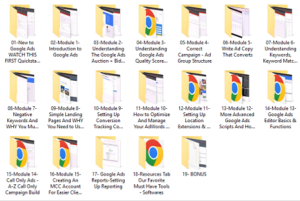
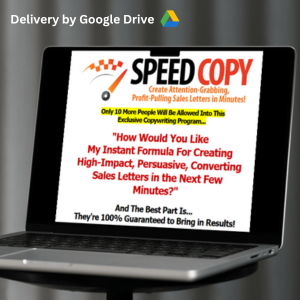

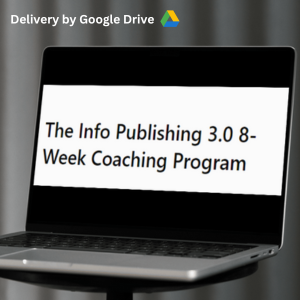


 Matt Giaro The Daily Content System
Matt Giaro The Daily Content System  Peng Joon Event Codex
Peng Joon Event Codex 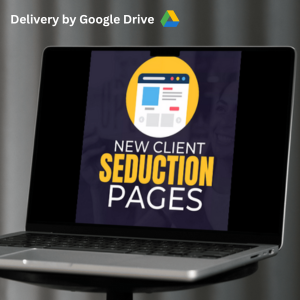 Ben Adkins New Client Seduction Pages
Ben Adkins New Client Seduction Pages  SOUNTEC Mix Academy The Complete Mixing Course
SOUNTEC Mix Academy The Complete Mixing Course  Phill Harris Beginner DJ Lessons
Phill Harris Beginner DJ Lessons  David Tian Social Circle Mastery
David Tian Social Circle Mastery  Pleasure Mechanics Erotic Spanking Mastery
Pleasure Mechanics Erotic Spanking Mastery