Description
Premiere Pro Essential Training (2022–2024) | 2.99 GB
The Adobe Premiere Pro 2022 Course is a comprehensive, hands-on program designed to teach beginners the art and technique of video editing. Whether you’re new to video editing or want to refine your skills, this course, led by experienced filmmaker and instructor Ashley Kennedy, offers all the essentials you need to master Adobe Premiere Pro, the industry-standard editing software. By the end of this course, you’ll have the skills to transform raw footage into polished, professional content.
What You Will Learn
In this course, Ashley takes you through the entire video editing process, using a project-based approach to create a short promotional video from start to finish. This method gives you the opportunity to learn the technical aspects of editing while understanding the creative decisions that go into making compelling visual stories. Here’s a breakdown of the core skills covered:
- Importing and Organizing Media: Learn how to import your footage, audio, and other media into Premiere Pro. Discover the best practices for organizing your assets so you can start your project efficiently and stay organized throughout the editing process.
- Video and Audio Editing: Master the basics of trimming, cutting, and arranging clips on the timeline. Ashley guides you through essential video editing tools and techniques, showing you how to work with audio tracks, adjust volume levels, and sync audio with video.
- Color Correction and Grading: Explore how to enhance your footage with color correction and grading techniques. You’ll learn how to adjust brightness, contrast, and colors to create a cohesive look for your video.
- Adding Titles and Effects: Discover how to add engaging titles and effects that enhance your video’s storytelling. From simple text overlays to dynamic motion graphics, Ashley demonstrates how to use Premiere Pro’s built-in features to elevate your projects.
- Exporting Your Final Project: Once your edit is complete, learn how to export your project using the appropriate settings for different platforms and formats. Ashley covers export presets and custom settings to ensure your video looks great wherever it’s viewed.
Course Highlights
- Project-Based Learning: Follow along as Ashley builds a short promo video, offering you real-world context for every tool and technique you learn. This hands-on approach allows you to experience the full editing workflow, making it easier to apply the skills to your own projects.
- Technical and Creative Guidance: Gain a balanced understanding of video editing by learning both the technical aspects and creative processes that go into producing professional video content.
- Interactive and Engaging Lessons: Ashley’s teaching style is engaging and easy to follow. She breaks down complex topics into simple, actionable steps, making it easy for beginners to grasp the fundamentals of video editing.
Who Should Take This Course?
This course is perfect for:
- Aspiring Filmmakers and Video Editors: If you’re just getting started with video editing, this course provides a solid foundation that prepares you for more advanced techniques and projects.
- Content Creators and Influencers: If you create content for platforms like YouTube, TikTok, or Instagram, this course will give you the skills needed to produce high-quality, polished videos that captivate your audience.
- Professionals Looking to Expand Their Skill Set: If you work in marketing, social media, or any field where video content is essential, this course will help you develop the editing skills needed to create impactful visual content.
Course Structure
- Module 1: Introduction to Adobe Premiere Pro
Get familiar with the Adobe Premiere Pro interface and learn how to set up a new project, import media, and organize your footage efficiently. - Module 2: Basic Editing Techniques
Learn essential editing techniques, including trimming clips, adding transitions, and arranging footage on the timeline to create a cohesive narrative. - Module 3: Working with Audio
Dive into the audio editing features of Premiere Pro, including syncing audio with video, adjusting volume levels, and adding background music or sound effects. - Module 4: Color Correction and Grading
Explore how to use Premiere Pro’s Lumetri Color panel to correct and enhance your footage. Learn how to create consistent color schemes and visual styles for your videos. - Module 5: Adding Titles and Visual Effects
Discover how to create engaging titles, captions, and visual effects using Premiere Pro’s built-in tools. You’ll learn how to animate text and add graphics that complement your video. - Module 6: Exporting Your Video
Learn how to export your video using the best settings for different platforms, including social media, YouTube, and professional presentations.
Why Choose This Course?
- Taught by an Industry Expert: Ashley Kennedy is a seasoned filmmaker and one of the most sought-after educators in the field of video editing. Her practical approach and expertise make learning Premiere Pro accessible and enjoyable.
- Up-to-Date Curriculum: The course covers the latest version of Premiere Pro (2022) and is updated to include new features and tools, ensuring you’re learning the most current techniques.
- Flexible Learning: The course is designed to fit your schedule. Whether you prefer to learn at your own pace or follow along with the modules week by week, you have the flexibility to tailor your learning experience to your needs.
- Lifetime Access: Once you enroll, you have lifetime access to all course materials and updates, so you can continue to refine your skills and stay up-to-date with the latest developments in Premiere Pro.
Enroll Today
If you’re ready to unlock your potential as a video editor and tell impactful stories through film, join Ashley Kennedy in this course. Learn the skills you need to become proficient and confident in using Adobe Premiere Pro, and start creating professional-grade videos that stand out.
To enroll, visit the Adobe Premiere Pro 2022 Course Homepage. Don’t miss the opportunity to transform your editing skills and become a proficient video storyteller!








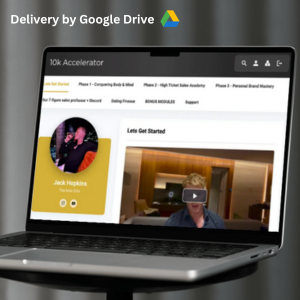

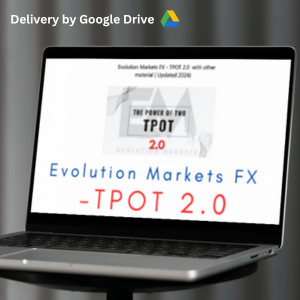

 Goya Advanced Course 2023 Sam9y
Goya Advanced Course 2023 Sam9y  Top Dog Trading System – Cycles & Trends
Top Dog Trading System – Cycles & Trends  Ellen Mackenzie Dishing Up Digital School
Ellen Mackenzie Dishing Up Digital School 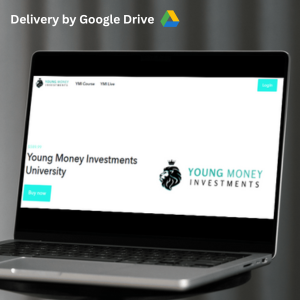 Young Money Investments University
Young Money Investments University 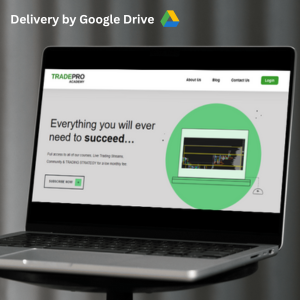 TradePro Academy Options Trading & Order Flow Course
TradePro Academy Options Trading & Order Flow Course 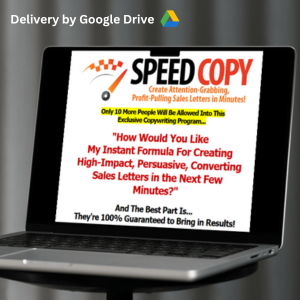 Robert Plank Speed Copy
Robert Plank Speed Copy  Chanel Stevens Mogul Academy 2024
Chanel Stevens Mogul Academy 2024  W.D.Gann Expert W.D. Ganns Best Trading System
W.D.Gann Expert W.D. Ganns Best Trading System  OnlyPropFirms The 2 Hour Trading Day
OnlyPropFirms The 2 Hour Trading Day 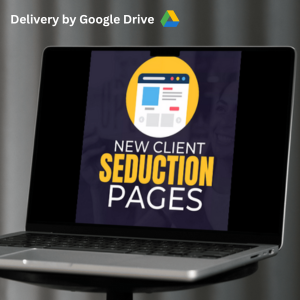 Ben Adkins New Client Seduction Pages
Ben Adkins New Client Seduction Pages