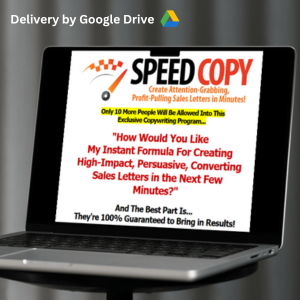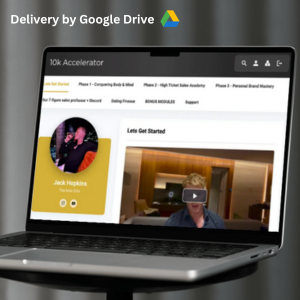Description
GBP (Google Business Profile) Verification Method | 4.18 GB
Verifying your Google Business Profile (GBP) is essential for managing your business’s presence on Google Search and Maps. The verification process confirms that you are the legitimate owner or manager of the business. Here are the common methods for GBP verification:
1. Postcard Verification
- Most Common Method: Google typically sends a postcard with a unique verification code to the business address.
- Steps:
- Log in to your Google Business Profile account and select the business you want to verify.
- Choose the postcard verification option and ensure your business address is correct.
- Google will send a postcard with a code that usually arrives within 5-14 days.
- Once you receive the postcard, log back into your account and enter the code to complete the verification process.
- Important: Do not edit your business information or request a new code during this period, as it may delay the process.
2. Phone Verification (Available for Some Businesses)
- If eligible, you can verify your business through a phone call or SMS.
- Steps:
- Choose the phone option, and Google will call or text you with a verification code.
- Enter the code you receive to verify your profile immediately.
3. Email Verification (Available for Some Businesses)
- This option is available for select businesses. You’ll receive an email with a verification code or link.
- Steps:
- Select the email option, and ensure your email address is correct.
- Google will send you a code or a verification link.
- Enter the code or click the link to verify your business.
4. Instant Verification (Eligible Businesses Only)
- If you’ve previously verified your business through Google Search Console (Google’s tool for managing website performance), you may be eligible for instant verification.
- Steps:
- Log in with the same account used for Google Search Console.
- Follow the prompts to complete the verification instantly.
5. Video Verification
- This method involves recording a short video showing proof of your business’s location and operations. It’s becoming more common when other verification methods aren’t available or suitable.
- Steps:
- Google may request a video showing your business signage, interior, or proof of location and operations.
- Follow Google’s instructions to upload the video for review.
6. Live Video Call Verification
- In some cases, Google may request a live video call to verify your business. This method is often used when other verification options fail or are unavailable.
- Steps:
- Schedule a call at a convenient time.
- During the call, Google will ask you to show the business location, signage, and other relevant details.
Additional Tips:
- Keep Business Information Accurate: Make sure all your business details (address, phone number, website) are up-to-date, as discrepancies can cause delays or verification issues.
- Use a Business Email Address: When possible, use an email address associated with your business’s domain for a higher chance of eligibility for email verification.
- Complete Your Profile: Adding as much accurate information as possible (photos, business hours, services) can help expedite the process.
By following these methods and tips, you can successfully verify your Google Business Profile, ensuring your business appears accurately on Google Maps and Search.